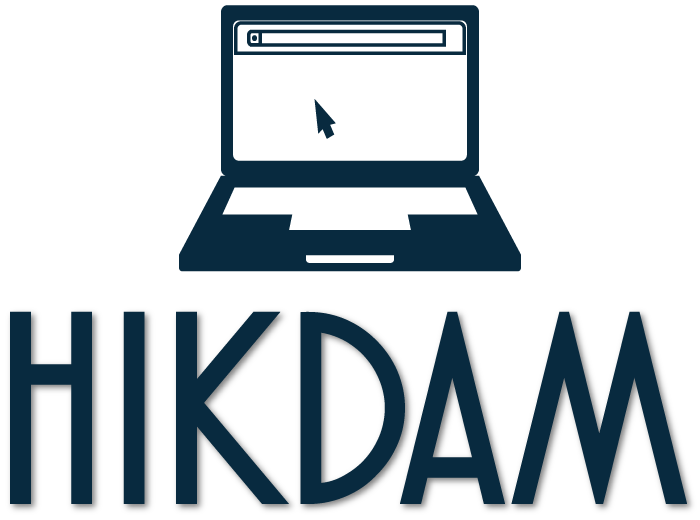3 Signs You Need To Back Up Your Hard Drive
ShareSometimes your hard drive just goes out on you, and there are no warning signs. Other times, your computer will give you signs that something is wrong with your hard drive before anything happens. You need to know the signs that something may be up with your hard drive so you can back it up before data recovery becomes necessary. You can also work with your managed IT service provider to fix your computer before you experience any issues.
Your Computer Starts to Make Unusual Noises
You should know how your computer sounds. You should know what sounds are normal from your computer and what sounds are not normal. If you hear a strange sound coming from your computer, regardless of how quiet or loud that sound is, you should not ignore that sound. A strange sound could mean something is wrong or not working with your computer.
When you hear your computer making a strange sound, back up all the data on your computer right away. Clean your computer. Then, if the sound is still present, contact your managed IT service team and let them figure out why your computer is sounding strange.
Your Computer Starts Freezing Up
Your computer should operate without freezing up on a regular basis. Although your computer may freeze up sometimes, it should not be freezing up all the time. If your computer starts freezing up more than it is working correctly, you need to back up your data. After you back up your data, you need to make sure that you are not using all the space on your computer. If you are using up too much space on your computer, your computer will freeze. In that case, you need to delete some of the items you have on your computer. Video files often take up lots of excess space on computers. You have the information backed up already, so you can feel free to delete items that are slowing down your computer.
If you are not sure what to delete, how to delete it, or how to back up the information on your computer, allow your managed IT team to handle this process for you.
Your Computer Is Really Dusty
You need to keep your computer clean. You should wipe down the outside of your computer on a regular basis. You should use compressed air to clean out the inside of your computer.
Your computer is made from a lot of delicate electronic parts. When they get jammed up with dust, they don't always work correctly. If your computer is really dirty, back it up and clean it; then, keep it clean to prevent your computer from malfunctioning. If your computer is really dusty, your managed IT team can take it apart and clean the inside of the computer for you.
If you lost your data on your hard drive, you can use a software recovery program to get the data back. Or you can have your managed IT computer service for your business recover the data on your computer. This will allow you to recover as much information as possible from your hard drive.