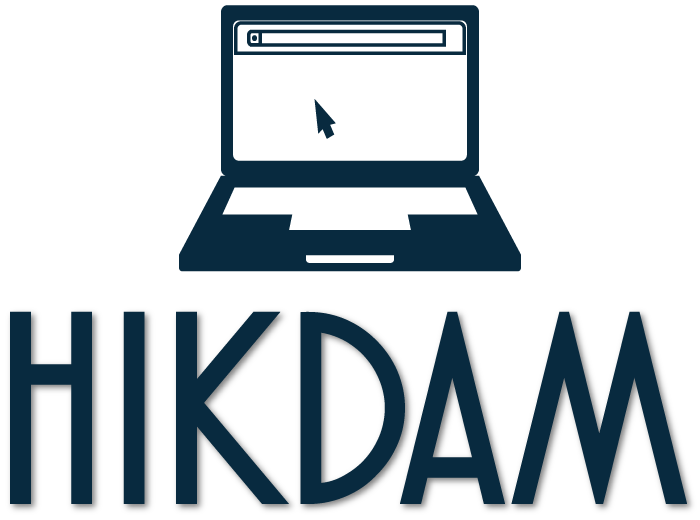Three Things To Do When Chatting With A Client Who Needs IT Support
ShareWhen many office workers encounter computer issues, they choose to open a chat window with their IT support agent. Chatting in this manner can be effective for both parties for a number of reasons. If you work in IT support and spend much of your workday dealing with people in this manner, you want to be as clear and concise as possible. For every minute that an employee spends struggling with an IT-related issue, he or she isn't performing his or her job. Helping the person to correct the issue and get back on task should be your prime objective. Here are three things that you can do to achieve this goal.
Ensure That You Understand The Problem
Ensuring that you understand the IT problem that the employee is facing might seem simple, but many employees get frustrated because their IT support agent isn't providing details that closely enough related to their issue. It's important to remember that the employee may have a limited capacity to explain technical problems, so feel free to ask as many questions as you need to in order to feel fully confident that you're both on the same page. Being clear about the employee's issue is arguably the first key step toward solving it.
Break Things Down In Steps
What comes simply to you as an IT professional may be challenging to the person you're trying to help. Keep this point in mind when you're chatting. One way to effectively do your job is to break larger tasks down into a series of steps. Instead of telling the employee what to do — in a couple of sentences that involve a series of steps — use numbered points to tell the person how to proceed. You should get a sense of the person's technological aptitude from your early conversation with him or her, and you can tailor your steps accordingly.
Provide Screen Shots
While carefully explaining how the employee should go about solving the problem can often be enough to get him or her to fix the issue, you shouldn't shy away from providing screen shots that will illuminate these steps. As an IT services professional, you should have no trouble mocking up the employee's problem at your end, and then taking a series of screen captures as you work to fix it. Sending these images via the chat will give the employee a sequential guide for how to remedy the issue.