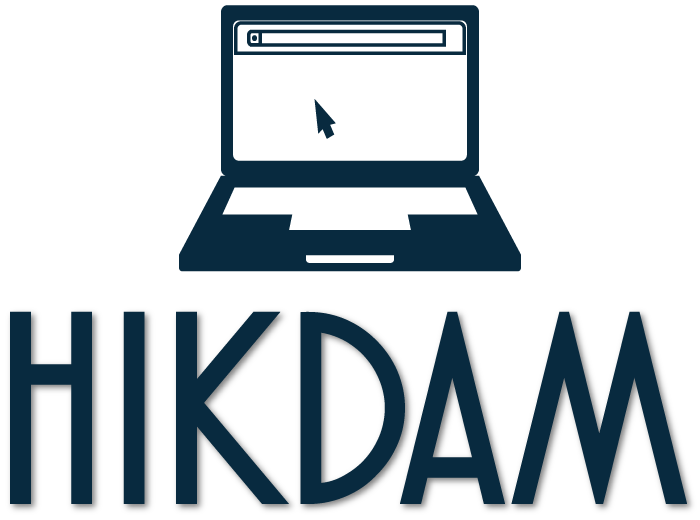Why Do Computers Crash?
ShareComputers screens freeze, keyboards won't type, mouse pointers won't move or the entire computer simply shuts off. Although powerful and helpful, modern personal computers and their smaller mobile device versions are still far from perfect. There's no shortage of reasons why computers just fail to perform, and many users are either too new to their systems to figure out the problem or so experienced that they overlook the simple answers. Here's some computer failure insight that won't pinpoint every problem, but will give you a few options when faced with computer failure.
No, hitting the computer with a sledgehammer isn't an option.
What Is A Crash?
The term "crash" is a technical slang term for most things that cause a computer, program, or other computer function to stop in an unsafe, usually unplanned way. If your computer's keyboard and mouse are unresponsive, or if the computer suddenly stops or restarts without your actions, it's considered a crash.
Many of these crashes reside in the long list of scripts, words, instructions, and operations that allow computers to operate. Everything from the movement of your mouse to downloading files from the internet is part of a set of instructions that are hidden in the background. When there's unexpected input or results in these complex instructions and formulas, a program needs to handle the issue or stop operating.
Programming is an industry, science, art, and hobby at the same time for many programmers. There are best practices to writing a program, including what to do when a certain type of error happens. These instructions catch failures and either deliver an error message that hopefully leads you, technicians, or the programmers towards a fix.
In the worst-case scenario, the program crashes, meaning that it stops because there's nothing else to do. In many professional cases, these programs are isolated even in their "frozen" states and can be closed manually.
Unfortunately, one of the biggest system of programs creates what you consider a working computer. Your operating system (OS) can not only crash under its own errors in some strange circumstances, but it can be crashed by the actions of other programs. This can happen when too many resources are requested, or if the program modifies how the operating system operates, then does something so heretical to the operating system that everything fails. This is often the case in the most devastating computer viruses, which are basically malicious programs.
Can Crashing Be Fixed?
The easiest fix to computer crashing is being deeply aware of how your computer operates and what is installed or uninstalled. Many crashes are caused by changes that simply don't work with your computer's current configuration, meaning that the program needs to be installed a different way, redesigned by the computer, or that your computer needs changes.
Simply uninstall or reverse the most recent change before crashing. Many operating systems such as Windows-based systems have restore points that actually record the time and date of the crash, then serve a selection of working configurations for rolling back or returning to a previous time's configuration.
If the program was installed properly (or the only way you know how), reach out to Information Technology (IT) support professionals for that specific program to see if the program may have been the issue. If the program isn't at fault or you don't know what happened, a dedicated IT customer support professional can help you troubleshoot the issue.
Contact an IT support professional to discuss changes, repairs or even hardware upgrades if your computer needs it.